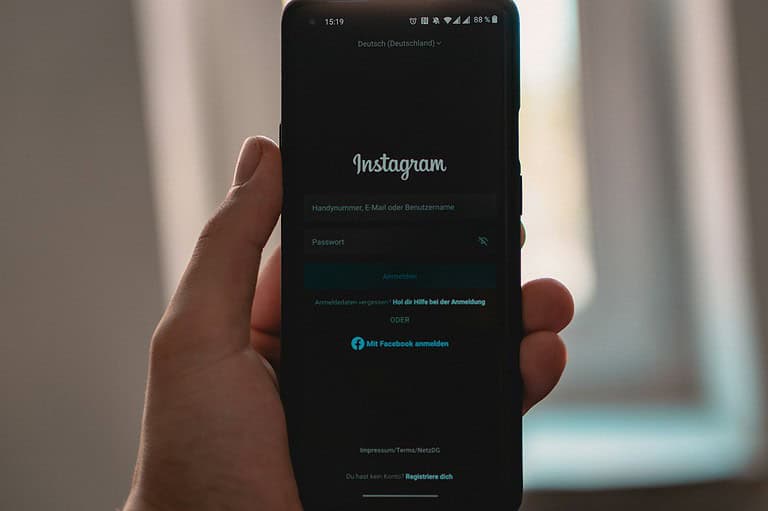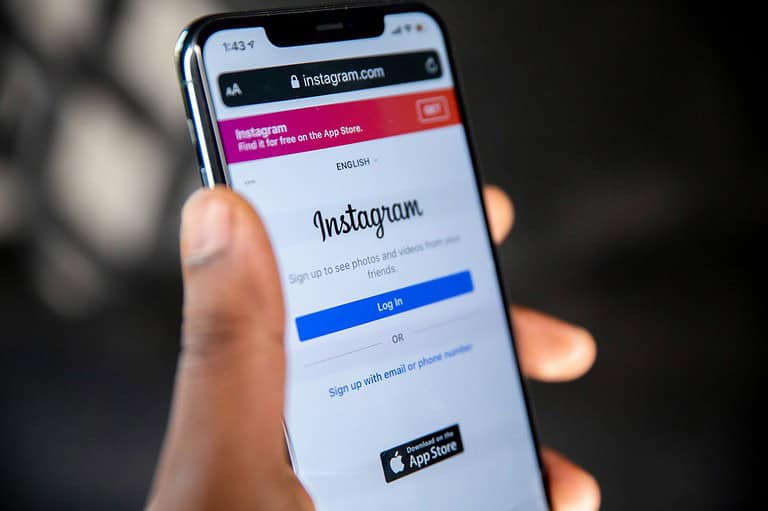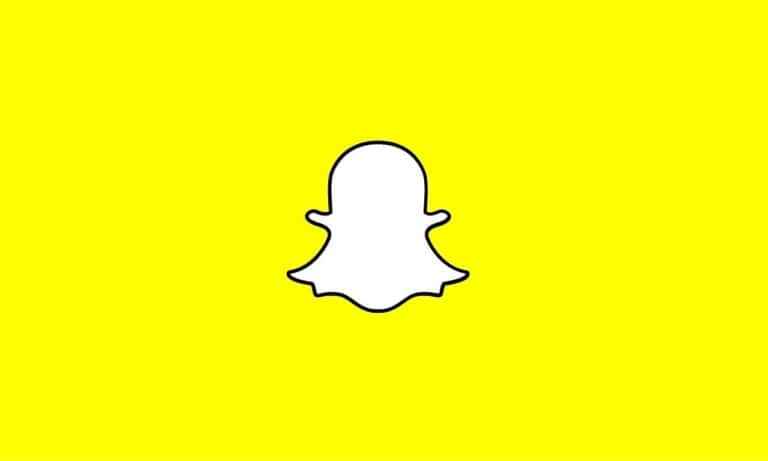Are you looking for a way to recover deleted Instagram messages? Instagram Message Recovery services can provide an effective solution sometimes, but not always. These tools are designed to help you retrieve important messages that you may have accidentally deleted – but again, that’s not always possible and you should proceed with caution.
Losing important messages on these platforms can be frustrating, especially when they hold sentimental value or contain crucial information. While some platforms offer straightforward recovery options, Instagram’s approach is less direct. Understanding the available methods, though limited, can help users explore potential avenues for retrieving lost conversations.
Retrieving Lost Conversations: Instagram Message Recovery
Direct Message Recovery Options
Instagram doesn’t offer a direct way to recover deleted messages within the app itself. Once you delete a message or conversation, it’s generally removed from your account. However, there are a few potential avenues you can explore.
Check Linked Facebook Accounts
If your Instagram account is linked to your Facebook account, there’s a chance the messages might be accessible through Facebook Messenger. Sometimes, messages sent or received on Instagram are mirrored in Messenger, especially if you’ve previously used the cross-platform messaging feature. Check your Messenger inbox to see if the conversation exists there.
Request Data Download from Instagram
Instagram allows you to download a copy of your data, which includes various information associated with your account. While this download doesn’t always contain deleted messages, there’s a slight chance it might include some data related to past conversations, especially if they were recent. Here’s how to request a data download:
- Go to your Instagram profile.
- Tap the menu icon (three lines).
- Tap “Settings.”
- Tap “Security.”
- Tap “Download Data.”
- Enter your email address.
- Enter your password.
- Tap “Request Download.”
Instagram will then prepare a copy of your data and send you a link to download it. This process can take up to 48 hours. Once you receive the link, download the data and check the “Messages” folder to see if any of the deleted conversations are included.
Third-Party Apps: Proceed with Caution
Several third-party apps and websites claim to recover deleted Instagram messages. However, it’s crucial to exercise extreme caution when considering these options. Many of these services are scams or may contain malware. Using them can compromise your account security or expose your personal information. It is strongly advised to avoid using these services.
Preventing Message Loss in the Future
Since recovering deleted messages is difficult, taking preventative measures is the best approach:
- Take Screenshots: If you have a conversation you want to keep, take screenshots of important messages.
- Forward Messages: You can forward important messages to another chat or save them elsewhere.
Summary of Recovery Options
The following table summarizes the potential methods for recovering Instagram messages:
| Method | Likelihood of Success | Risks |
|---|---|---|
| Check Linked Facebook Account | Moderate (if previously used cross-platform messaging) | None |
| Instagram Data Download | Low (rarely includes deleted messages) | None |
| Third-Party Apps | Very Low (often scams) | High (security risks, malware) |
It is important to note that there is no guaranteed way to recover deleted Instagram direct messages.
Key Takeaways
- 3rd-Party Tools can help recover deleted Instagram messages.
- It’s easy to use with simple steps to follow.
- The tool is trusted and effective for data retrieval.
Understanding Instagram’s Data Policy and Recovery Options
Instagram has specific policies and tools to help users protect their data and recover deleted messages. These features make it easier for users to manage their information and explore different options for data recovery.
Privacy and Security Settings
To protect user data, Instagram has privacy and security settings. These settings let users control who sees their posts and stories.
Users should review their privacy settings to ensure that their data is safe. These settings also allow users to control who can send them messages and view their profiles.
Passwords play a key role in keeping accounts secure. Users must choose strong passwords and change them regularly. Using two-factor authentication adds another layer of security.
The Process of Requesting Data Download
Instagram allows users to download their data, including photos, comments, and messages. This feature helps users keep a copy of their information.
To request a data download, users need to go to their profile, tap on “Your Activity,” then “Download Your Information.” They will need to enter their email address and password. After the request is processed, an email will be sent with a link to download the data as a zip file.
Downloading this data requires a web browser. Once the file is downloaded, it can be unzipped to view the contents.
Recovering Messages via Instagram’s Servers
Recovering deleted Instagram messages is possible via Instagram’s servers. If a user accidentally deletes messages, they can try to recover them using the data recovery tool.
To recover deleted messages, users need to request their data download. As stated earlier, this includes messages that might not be visible in the app. Another way to recover messages is to check the messages folder for any saved chats.
Sometimes, Instagram Direct messages can be restored by using the one-time code. By logging into a new device, users can get a one-time code sent to their other devices for message recovery. This method helps recover Instagram Direct messages if they were lost.
Using Third-Party Tools for Instagram Data Retrieval
When it comes to getting back lost Instagram messages, using third-party tools can be very helpful. From dedicated software to restoration from backups, these methods provide different options for data recovery.
Dedicated Recovery Software and Apps
One effective way is by using specialized recovery software. Tools like Istaunch and Fonelab are popular choices. These apps scan devices for deleted messages. They support both iPhones and Android devices. For instance, iBeesoft iPhone Data Recovery helps retrieve messages not only from the device but also from iCloud and iTunes backups. Users simply connect their device to a computer, run the app, and follow the prompts to recover their messages.
Restoring Messages from Backups
Restoring from backups is another reliable method. This involves using backup files stored either locally on the device or in cloud services. iPhones often use iCloud for backups, while Android phones might use Google Drive. Tools like U.Fone iOS Toolkit are specifically designed to help recover messages from these backups. Users need to ensure their device’s backup feature is enabled and regularly updated to make use of this method effectively.
Comparing Apps for Best Recovery Results
Different tools offer varied features. Some, like DMPro, focus solely on Instagram data. Others, like Fonelab, provide broader data recovery options. It’s important to compare these based on compatibility, ease of use, and success rate. U.Fone and iBeesoft are also robust options. While iBeesoft provides extensive support for iOS devices, U.Fone offers a wider range of compatible devices. By comparing features, users can choose the best tool for their specific needs.
Frequently Asked Questions
This section addresses common questions about recovering Instagram messages, including methods for Android, iPhone, and specific scenarios like blocked or unsent messages.
How to recover deleted Instagram chats on Android?
To recover deleted Instagram chats on Android, users can try accessing their data download from Instagram settings. Another option involves using data recovery software. Applications like iBeesoft or similar tools can help scan and recover deleted messages. It’s important to follow the specific instructions of the software for the best results.
Can you recover deleted Instagram messages?
Yes, deleted Instagram messages can often be recovered. Users can request their Instagram data through the app’s settings. This download may include deleted messages. Additionally, third-party data recovery software may be used for more advanced recovery options.
How to retrieve deleted blocked messages on Instagram?
Recovering messages from a blocked user can be tricky. Sometimes, unblocking the user might restore the chat. If this doesn’t work, users can check their downloaded data from Instagram or use recovery software designed for this purpose.
Where is the Instagram message recovery site?
There is no official Instagram message recovery site. Users can request their data directly from the Instagram app. Tools and software like those mentioned on sites such as Social Pros or Vista Social might assist in the recovery process.
How to recover unsent messages on Instagram?
Recovering unsent messages on Instagram is not possible. Once a message is unsent, it is permanently deleted from both the sender and receiver’s chat history. The only option might be to rewrite and resend the message.
Is it possible to recover Instagram messages from an iPhone?
Yes, it is possible to recover Instagram messages from an iPhone. Users can use data recovery software like iBeesoft iPhone Data Recovery to scan and recover messages. Additionally, Instagram’s data download feature could also provide access to deleted messages.