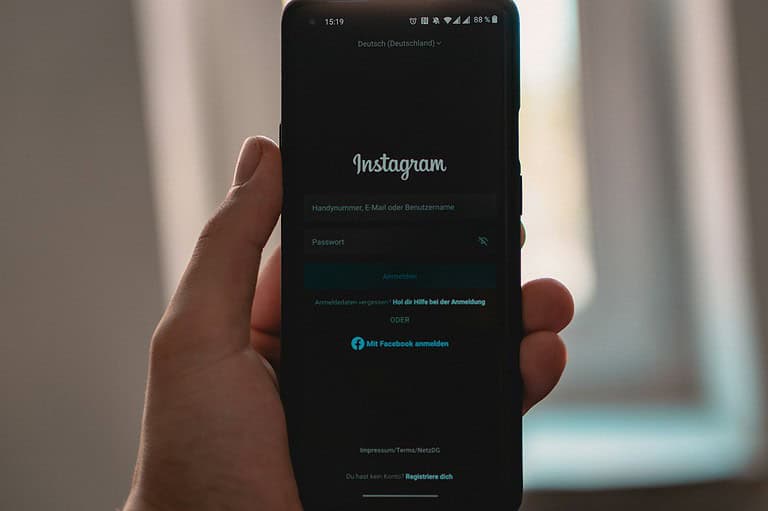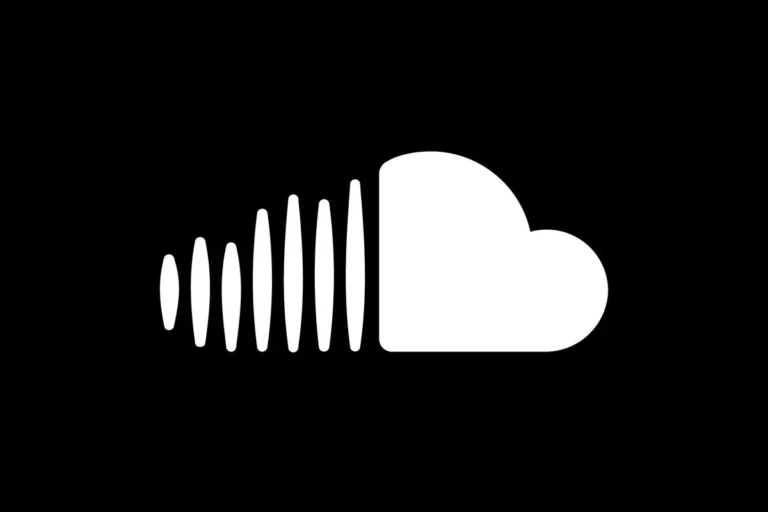Ways To Recover Deleted Messages On Instagram?
Are you looking for a way to recover deleted Instagram messages? Instagram Message Recovery services can provide an effective solution sometimes, but not always. These tools are designed to help you retrieve important messages that you … Read more