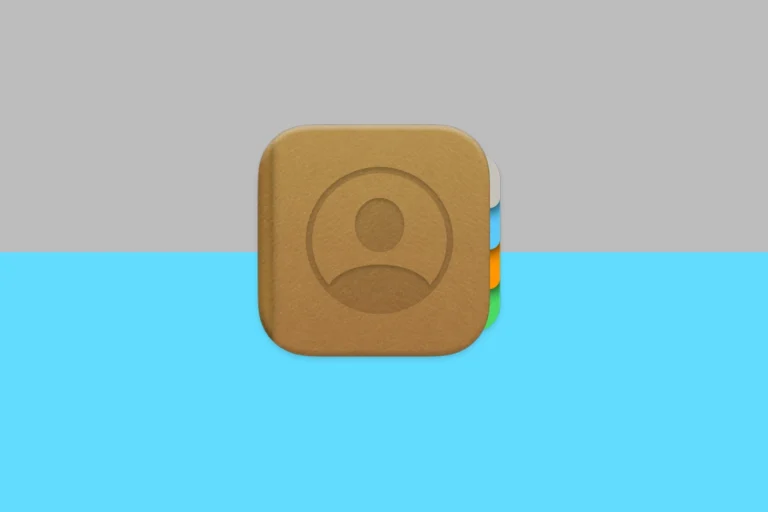Losing important videos on an Android phone can be frustrating. Many think recovering those files requires rooting the device, risking voiding warranties or causing further issues. It’s possible to recover permanently deleted videos from an Android phone without root. This is good news for anyone who wants to restore lost memories or important footage.
One method to recover deleted videos is using Google Drive. If videos were uploaded to the Google Photos app, they might be in the trash bin and can be easily restored. Another technique involves specialized software like Coolmuster Lab.Fone which allows for video recovery by connecting the phone to a PC.
Whether you’re tech-savvy or not, these methods are straightforward and safe for your device. It’s essential to act quickly because the longer you wait, the harder it might be to recover the deleted videos.
Recovery Options
Recovering permanently deleted videos from an Android phone without root can be tricky, but it’s sometimes possible. Here’s how:
1. Check Your Trash or Recently Deleted Folder
- Many Android phones have a trash or recently deleted folder where files are kept for a short period before being permanently deleted.
- Look for this folder in your Gallery app or your file manager.
2. Try Google Photos
- If you use Google Photos and had backup enabled, your videos might be in the trash there.
- Open the Google Photos app, go to “Library,” then “Trash.” You can restore videos from there within 60 days of deletion.
3. Use a Data Recovery App (Without Root)
- While rooting offers more options, some data recovery apps can recover files without root access. These apps typically recover files that haven’t been overwritten yet.
- Some popular options include:
- EaseUS MobiSaver: This app has a free version with limited recovery capabilities.
- DiskDigger: Another app with a free version that can recover photos and videos.
- Dr.Fone Data Recovery (Android): This app has a higher recovery success rate but requires a purchase.
Important Considerations:
- Act Fast: The sooner you try to recover the videos, the better your chances.
- Avoid Overwriting Data: Stop using your phone as much as possible to prevent new data from overwriting the deleted videos.
- No Guarantee: Even with these methods, recovery isn’t guaranteed. Rooting your phone generally provides a higher chance of recovery, but it carries its own risks.
Additional Tip:
- Cloud Backups: Regularly back up your important videos to a cloud service like Google Photos, Dropbox, or OneDrive to prevent data loss in the future.
If you’ve tried these methods without success, you might consider professional data recovery services. However, this can be expensive, and recovery is still not always guaranteed.
Key Takeaways
- You can recover deleted videos from an Android phone without root.
- Google Drive and specialized software can assist in recovery.
- Quick action increases the chances of successful video recovery.
Understanding Data Loss and Recovery on Android Devices
Data loss on Android devices can result from various actions. Restoring permanently deleted videos might seem difficult, but it’s possible with the right steps.
The Mechanism of Deleting Files
When you delete a file on an Android device, it’s often not immediately removed from the internal memory.
It first goes to a folder like “Recently Deleted.” You can recover your files from here unless they’ve been permanently removed. If you clear the “Recently Deleted” folder, the file becomes invisible but remains in the memory till new data overwrites it. This period before overwriting is critical. During this time, you can use recovery tools to get the file back. Regularly backing up data reduces the risk of permanent deletion.
Preventive Measures to Avoid Video Loss
To avoid losing videos, regularly back up your data.
Use apps like Google Photos and Google Drive to save copies of your videos. Enable “Backup and Sync” in Google Photos to automatically save your media. Always ensure you have enough storage space in these services. For added safety, avoid accidental deletions by being careful when selecting files to remove. Additionally, keep your phone software up to date to minimize errors that can cause data loss. Remember to create manual backups on external devices like a computer or an external hard drive for added security.
Step-by-Step Solutions to Recover Videos
Here are clear and direct ways to recover deleted videos on an Android phone. These solutions help you recover videos without needing root access on your device.
Using Built-in Tools and Services
First, open the Google Photos app. Tap on the menu at the bottom and choose Trash. Select the videos you want to restore and tap Restore. The videos will reappear in your Gallery or Photos app.
If you do not find the videos, check your File Manager app. Navigate to the Videos section. Some manufacturers save videos in predefined folders which may differ from the default locations. Look through these folders to find the missing videos.
Leveraging Third-Party Data Recovery Software
You can use Android data recovery software like Tenorshare UltData or MobiKin Doctor for Android. These tools offer a user-friendly interface to scan your phone for deleted videos.
After installing the software on your computer, connect your Android device via USB. Ensure that USB Debugging is enabled on your phone. Follow the prompts on the software to scan and recover the videos. These tools often support various file formats like MP4, AVI, and WMV.
Connecting to a PC or Mac for Video Retrieval
Begin by connecting your Android phone to a PC or Mac using a USB cable. Enable USB Debugging on your phone. Open the File Explorer on Windows or Finder on Mac. Navigate to the internal storage of your phone.
Search through the DCIM and other media folders for deleted videos. You can also use file recovery programs like Recuva or Disk Drill on your computer. These programs can scan the phone’s memory and help recover lost files, including videos, photos, and more.
By following these methods, you can efficiently retrieve deleted videos from your Android phone without rooting it.
Frequently Asked Questions
This guide will help you recover permanent deleted videos on an Android phone without root access. From understanding the recovery process to using specific apps and cloud services, we cover it all.
Is it possible to recover permanently deleted videos from Android?
Yes, you can recover permanently deleted videos from an Android phone. There are various methods to do this even without root access.
How do I recover permanently deleted files on my Android phone without root?
Use recovery software or apps designed for this purpose. Plug your phone into a computer and follow the prompts. MobiKin offers a reliable program to handle this process without root.
Is there an app to recover deleted videos on Android?
Yes, there are apps that can help. For example, Tenorshare provides tools specifically designed for recovering lost videos without data loss.
How can one restore permanently deleted videos from Google Photos?
Open Google Photos and navigate to the “Trash” folder. Select the videos you want to restore and tap “Restore”. This will move them back to their original location on your device.
What steps should be taken to recover permanently and restore deleted videos from phone memory without backup?
Use file recovery programs that scan your phone’s storage for deleted files. Plug your device into a computer, enable USB debugging, and follow the software instructions. iMobie’s guide offers clear steps to restore videos from phone memory.
Can permanently deleted videos be retrieved from Google Drive on an Android device?
Yes, if you had uploaded your videos to Google Drive. Check the “Trash” folder in Google Drive. If found, select the videos and click “Restore”. Videos stored within the last 30 days can be recovered this way.