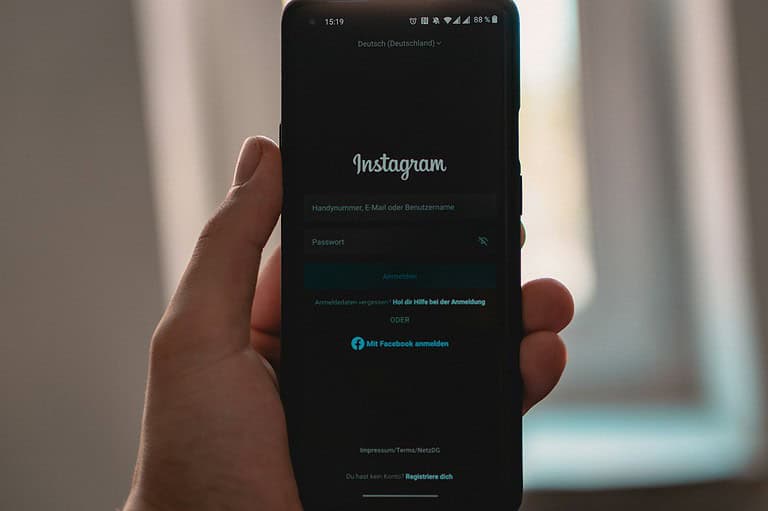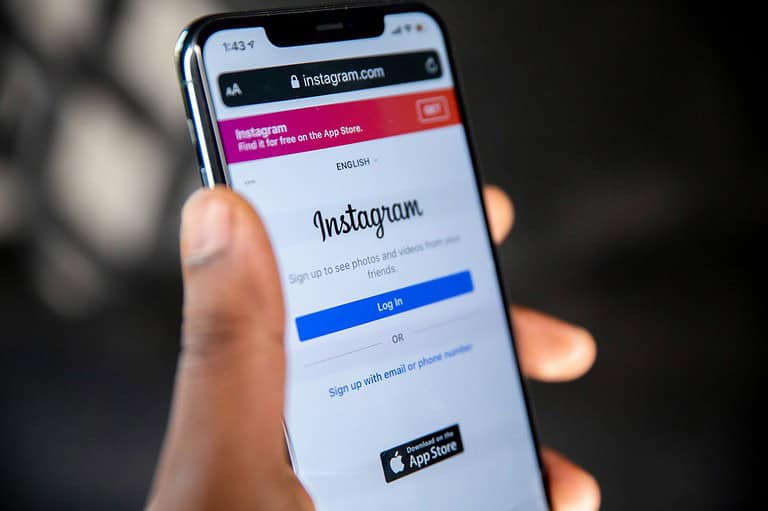Parents can create a safe and engaging Facetime environment for kids to stay connected with family and friends. By supervising the calls, they can ensure positive online experiences and guide interactions. Video calls can involve a variety of activities to keep children engaged, such as playing games and learning together. These calls can be transformed into interactive and educational sessions, facilitated by relatives or friends, all from the comfort of their own homes.
Ensuring Safe FaceTime Experiences for Kids
Using Apple’s Built-In Parental Controls
Apple offers robust parental controls through Screen Time, allowing you to manage and restrict various activities on your child’s device, including FaceTime.
Restricting FaceTime Contacts
You can limit who your child can contact through FaceTime. This ensures they only communicate with approved contacts, keeping them safe from unwanted interactions.
Blocking FaceTime Altogether
If you prefer, you can completely disable FaceTime on your child’s device, preventing them from using it altogether. This is a more restrictive option but can be useful for younger children or specific situations.
Setting Time Limits for FaceTime Usage
With Screen Time, you can set daily time limits for FaceTime. This helps prevent excessive usage and encourages a healthy balance with other activities.
Third-Party Parental Control Apps
Several third-party apps offer additional parental controls for FaceTime and other apps:
- Bark: This app monitors your child’s messages and alerts you to potential issues like cyberbullying, sexting, or predatory behavior.
- Qustodio: This app allows you to monitor and control your child’s online activity, including FaceTime usage, app limits, and website filtering.
- Norton Family: This comprehensive parental control solution offers a range of features, including app monitoring, web filtering, location tracking, and time limits.
Table: Parental Control Options for FaceTime
| Option | Features | Pros | Cons |
|---|---|---|---|
| Apple Screen Time | Restrict contacts, block FaceTime, set time limits | Easy to use, built-in | Limited features compared to third-party apps |
| Bark | Monitors messages for potential risks | Comprehensive monitoring | Requires a subscription |
| Qustodio | Monitors and controls online activity, including FaceTime | Wide range of features | May be too intrusive for older children |
| Norton Family | App monitoring, web filtering, location tracking, time limits, and more | Comprehensive protection | Can be complex to set up and manage |
Remember, open communication with your child about online safety is crucial. Discuss the potential dangers of the internet and establish clear rules and expectations for their online behavior. By combining parental controls with open dialogue, you can help ensure a safe and enjoyable FaceTime experience for your child.
Key Takeaways
- Facetime can be both a fun and safe platform for kids to engage with others.
- Parents have the tools to create a secure video chatting environment.
- A variety of activities can make video calls an educational and enjoyable experience for children.
Setting Up a Kid-Friendly FaceTime Environment
In the age of rapid technology growth, ensuring a safe online space for children is vital. This section offers clear guides on making FaceTime appropriate and engaging for kids.
Utilizing Parental Controls
Apple provides built-in Parental Controls that help in creating a secure environment on FaceTime for children. Parents can open the Settings app and navigate to Screen Time to set communication limits. This means setting who the children can talk to during downtime and who can be contacted at any time. The Screen Time feature also allows parents to disable FaceTime completely if they decide that their children should take a break from screen interaction.
Choosing the Right Apps and Tools
In today’s market, there are specific apps designed for children to use safely. Messenger Kids and JusTalk Kids offer video calling features customized for kids with important security features like no ads and strong parental controls. For example, Messenger Kids integrates with regular Messenger, allowing parents to manage contacts and monitor calls. These tools offer various engagement options like drawing or playing games – all under the parent’s supervision.
Creating Interactive Experiences
Adding interactive elements to FaceTime calls can keep children engaged and make the experience more enriching. Apps like Caribu integrate video calling with interactive activities like reading books, playing board games, and drawing together. Parents can schedule virtual playdates that mimic in-person interactions, transforming plain video chats into stimulating and creative play sessions. This not only entertains but also supports the development of cognitive and social skills.
Engaging Activities Over FaceTime
FaceTime offers an array of engaging activities that can keep kids entertained and connected with family and friends. These games and experiences are designed to be not only entertaining but also educational, tapping into children’s creativity and helping maintain strong relationships despite the distance.
Educational and Fun Games
Flashcards: A simple and interactive way to learn, flashcards can be used for teaching sight words or multiplication.
- Sight Words: Parents can hold up cards with sight words while the child reads them.
- Math Skills: Multiplying is more fun when kids compete to give the right answer first.
Games like ‘Guess Who?’ and ‘Battleship’:
- These games can be adapted for video calls and are great for problem-solving and critical thinking.
Language Learning:
- Reading books in different languages can enhance language skills.
Science and Space Exploration:
- Discussing the solar system or performing simple science experiments can be educational and engaging.
Creative Interaction Ideas
Pictionary and Charades: These games are perfect for FaceTime, sparking creativity as one person draws or acts out prompts while others guess.
- Pictionary: Take turns drawing and guessing the sketches.
- Charades: Act out a person, place, thing, or action for others to guess.
Dance Party and Bake-Offs:
- Engage in a dance-off to favorite songs or bake together by following the same recipe.
Crafting Together:
- Choose a craft and create together, showing and discussing each other’s work.
Maintaining Strong Family Bonds
Games like ’20 Questions’ and ‘Would You Rather’:
- These games encourage conversation and help family members learn about each other in a fun way.
Indoor Scavenger Hunts:
- Set up a list of items to find and have relatives on the other end of the video call guess as the child searches.
Reading Time:
- Share stories by reading favorite books to each other, making it a shared activity despite the distance.
By incorporating these structured activities into video chats, parents and kids can ensure that the time spent on FaceTime is not only fun but also contributes to learning and family bonding. Whether it’s through educational games, creative interactions, or activities that nurture relationships, these ideas transform video calls into a platform for collaborative and enriching experiences.
Frequently Asked Questions
Making FaceTime kid-friendly involves setting up controls and understanding how to manage the tool for safer usage.
Can you put parental controls on FaceTime?
Yes, you can set up parental controls on FaceTime using the Screen Time feature on your child’s iPhone. This lets you limit who they can call and how long they can video chat.
How do I set up FaceTime for my child?
To set up FaceTime for your child, create an Apple ID for them and sign into FaceTime using this ID. Ensure your child’s device has a stable internet connection to use FaceTime.
How do I turn off FaceTime restrictions?
Go to your child’s device settings, tap on Screen Time, then Content & Privacy Restrictions. Enter your passcode to change the settings for FaceTime.
Does iPhone have a kid mode for safer usage?
iPhones have a Guided Access mode that lets you limit your child’s device to one app and control which features are available.
How can I restrict screen time on my child’s iPhone?
Use the Screen Time feature in the settings of your child’s iPhone. Here, you can set daily limits for apps and schedule downtime when only calls and messages can be received.
What steps are needed to create an Apple ID for a child?
Go to the Apple ID account page and follow the instructions to create a new Apple ID. During setup, provide the child’s birthdate to ensure they receive age-appropriate access.