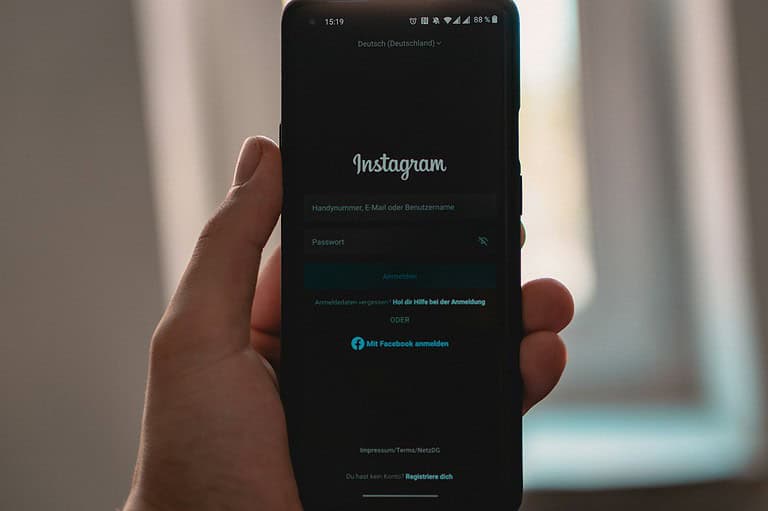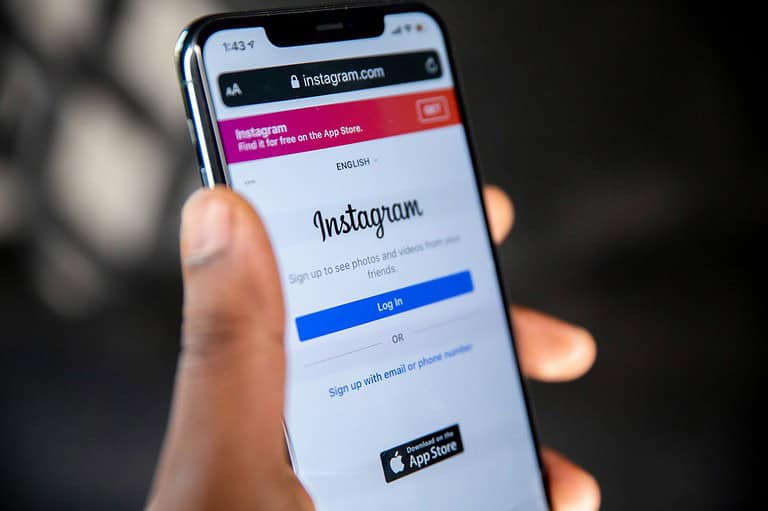Inquiring minds often want to know how to check someone’s location on WhatsApp. It can be a useful tool for various reasons, from meeting up with friends to ensuring family members are safe. The easiest way to check someone’s location on WhatsApp is by using the live location-sharing feature. This feature allows users to share their real-time location with a contact or a group for a set period.
To access this feature, open a chat with the person or group with whom you want to share your location. Tap the “Attach” icon, select “Location,” and choose “Share live location.” You can decide how long to share your location, making it simple for others to track you temporarily.
Before using this feature, it’s important to ask for permission. It’s crucial to respect privacy and use location tracking responsibly. Always ensure that the person you are tracking knows and agrees to share their location.
Checking Someone’s Location on WhatsApp
WhatsApp offers a convenient feature called Live Location that allows you to share your real-time location with your contacts. This can be useful for coordinating meetups, letting loved ones know where you are, or ensuring someone’s safety. However, it’s important to remember that location sharing should always be consensual and respect the privacy of others.
How to Check Someone’s Location if They’ve Shared it With You
If someone has chosen to share their live location with you on WhatsApp, here’s how you can see it:
- Open the chat: Open the individual or group chat where the person has shared their location.
- Tap on the shared location: You’ll see a map preview with the person’s name and the duration for which they’ve shared their location. Tap on it to open the full map view.
- View the location: The map will display the person’s current location, updating in real-time as they move. You can also see their battery level, which can be helpful in emergencies.
Important Considerations
- Consent is crucial: Only track someone’s location if they have explicitly agreed to share it with you.
- Respect privacy: Avoid sharing someone’s location with others without their permission.
- Limited duration: Live Location sharing has a time limit set by the person sharing their location. Once the time expires, you’ll no longer be able to see their location.
- Accuracy: GPS accuracy can vary depending on factors like signal strength and device settings.
Alternatives to Live Location
If the person hasn’t shared their live location, there are alternative ways to get an idea of their whereabouts, but always prioritize their privacy and obtain their consent before attempting these:
- Ask directly: The most straightforward way is to simply ask the person where they are.
- Check their status: WhatsApp statuses can sometimes provide clues about someone’s location.
- Look for clues in messages: Past conversations might contain information about their plans or whereabouts.
Protecting Your Own Location Privacy
- Be mindful of sharing: Only share your live location with people you trust.
- Set time limits: Choose the shortest necessary duration when sharing your location.
- Disable location services: When not in use, disable location services on your phone to prevent apps from accessing your location data.
Remember, respecting privacy is crucial when it comes to location sharing. Always obtain consent and be mindful of the potential implications before checking someone’s location on WhatsApp or any other platform.
Additional Tips for Using WhatsApp Live Location
- Get directions: You can tap on the person’s location on the map to get directions to their current location.
- Share your own location: You can also share your live location with the person to help them find you or coordinate a meeting.
- Use in groups: Live Location can be particularly useful in group chats for coordinating events or keeping track of friends and family.
By using WhatsApp Live Location responsibly and ethically, you can enhance communication and safety while respecting everyone’s privacy.
Key Takeaways
- Live location-sharing on WhatsApp is the simplest way to share locations.
- Users can choose how long to share their real-time location.
- Always ask for permission before tracking someone’s location.
Setting Up Location Sharing on WhatsApp
To share your location on WhatsApp, you need to grant necessary permissions and know how to share your live location. This ensures you can keep your contacts informed about your whereabouts in real-time.
Granting Necessary Permissions
Before sharing your location, WhatsApp needs access to your phone’s location services. This allows the app to pinpoint your exact location. On both Android and iPhone, go to your phone’s settings and find the WhatsApp app.
Ensure that location access is turned on. Select “Always” or “While using the app” to enable this feature. Without these permissions, WhatsApp cannot share your location with your contacts.
Sharing Live Location
To share your live location, open a chat with the person or group you wish to share your location with. Tap the paperclip icon on Android or the plus icon on iPhone, then select Location.
You will see options like Share live location and Send current location. Choose Share live location. You can select a time duration, like 15 minutes, 1 hour, or 8 hours. Tap the Send button to start sharing. Your live location will update in real-time during the chosen period.
If you want to stop sharing before the time ends, tap Stop sharing.
Understanding the Legal and Ethical Implications
When checking someone’s location on WhatsApp, it’s crucial to consider both legal and ethical issues. This includes respecting privacy and getting consent, as well as the legal implications for monitoring minors.
Respecting Privacy and Consent
Permission to check someone’s location is essential. Asking for consent ensures that you respect the other person’s privacy. Location data can reveal personal details like daily habits and frequented places. Without permission, accessing this information can be seen as an invasion of privacy.
Consider the context when requesting location access. For instance, in emergencies, location sharing may be justified. However, for casual check-ins, always ask for consent. Be transparent about why you need the information.
Storing location data also raises privacy concerns. Avoid saving location history unless necessary and ensure it’s protected. Unauthorized use of this data can lead to legal issues and a breakdown of trust.
Monitoring Minors and Legal Protections
Parents may need to monitor their kids’ location for safety reasons. It’s legal for parents to use location services like WhatsApp to check on their teenage children. However, this should be done responsibly to balance trust and privacy.
Explain to teens why their location is being monitored. This fosters trust and helps them understand the importance of safety. Ensure they are aware of who can access their location data and for what purpose.
Legal protections for minors vary by region. Familiarize yourself with local laws regarding tracking minors’ locations. Some areas have strict regulations to prevent misuse. Adhering to these laws helps protect both the minor’s rights and the parent’s responsibilities.
Frequently Asked Questions
This section addresses common questions about checking someone’s location on WhatsApp. It covers the steps for requesting location sharing, the possibility of tracking someone without permission, and details on privacy settings.
What are the steps to request location sharing with a contact on WhatsApp?
To request location sharing, open WhatsApp and start a chat with the person. Tap the paperclip icon or the plus icon next to the text field. Select “Location” from the menu and choose between “Send Your Current Location” or “Share Live Location.”
Can I see the location of a WhatsApp contact without their permission?
No, you cannot see the location of a WhatsApp contact without their permission. They must manually share their location with you. Respect privacy and ensure you have explicit consent before tracking someone’s location.
Is it possible to track a WhatsApp contact’s location in real time?
Yes, WhatsApp offers a feature called “Live Location.” This feature allows contacts to share their real-time location for a specified period. Use the paperclip icon to find this feature during a chat.
How can I tell if someone is sharing their location with me on WhatsApp?
When someone shares their location, a map appears in your chat. It will show either their current location or their real-time location if they chose to share it live. You will also see a label indicating it’s a shared location.
What should I do if I’m unable to view a shared location on WhatsApp?
If you can’t see a shared location, check your Internet connection. Ensure WhatsApp is updated to the latest version. Also, ask the contact to resend their location if the issue persists.
Are there privacy settings that control location sharing on WhatsApp?
Yes, WhatsApp has privacy settings for location sharing. Users can choose who sees their live location by adjusting their settings. Only trusted contacts should be given access to this information.